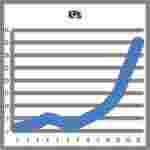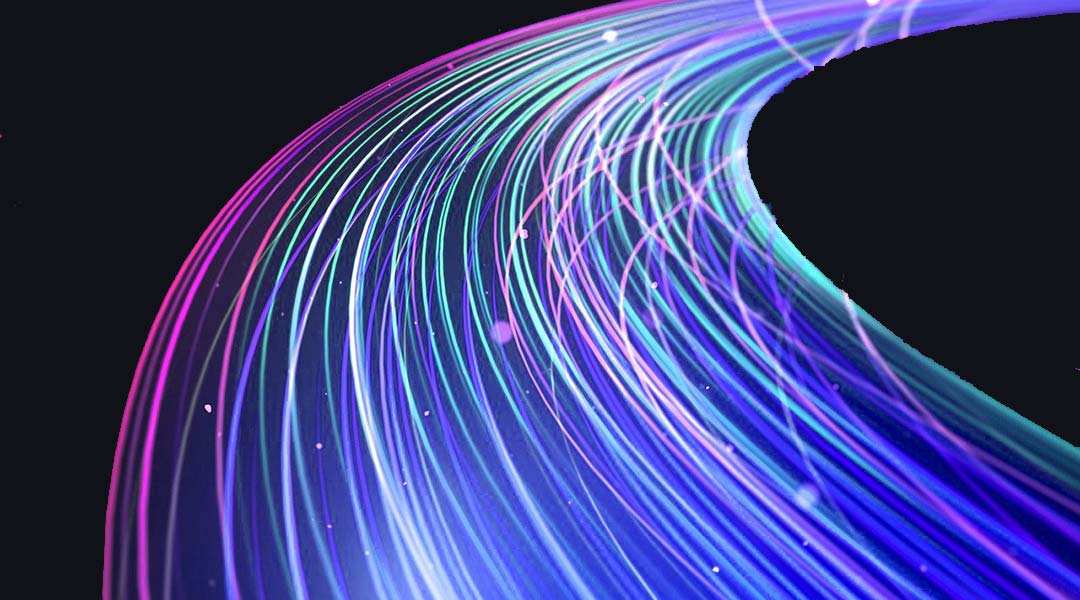How do I speed up my website?
This article will discuss how I speed up my website. Firstly, it will look at the importance of a fast website. It will then look at the top 10 reasons why a website is typically slow and under performing. Lastly it will look at what can be done.
The importance of a fast website
The importance of a fast website cannot be underestimated. In order to be found by Google, your website needs to be running fast. If it does not, you will not receive the traffic and you will not make the sales. You may say I don’t need Google to feed me work as I advertise and everyone knows my website address. However, even then, a slow website means that people who visit your website are less likely to stay and read what you have to say or book or buy what you want them to. Your website for many people will be a customer’s or potential customer’s first impression of your business.
So how do we make a fast website?
There are two easy ways to make a website. The first is to create one entirely from HTML. The second is to use a CRM such as wordpress. Lets explore each of these options.
HTML
HTML meaning Hyper Text Markup Language is the language that all websites use to send information across the internet. It is relatively easy to use and can create fast websites. If you only have a few pages, it can be an easy way to setup a website quickly. However, the two major drawbacks. One it is more difficult to scale. Two it does not come with libraries that help you to do common tasks.
WordPress
WordPress is the most common package used to create websites on the web. It is relatively easy to use and very powerful. It allows professional websites to be created relatively easily and can then be updated by yourself. Plugins allow for sophisticated functionality. The downside is that time must be spent optimising your site otherwise, it will be very slow.
Other
Whilst there are other ways of creating websites, they are not as easy to create and update for most users and we will not cover them in this article.
10 easy ways to speed up my website
So, how do I optimise my website for speed? There are a number of things that you must do.
1. Compression
Compression comes in many forms. GZip Brotli and ZLIB all compress files for storage. There are also minifiers that strip out unnecessary blank spaces, etc that are only there to make the files easy to read. Image files can be compressed significantly without loss of quality.
2. Images (scaling & specifying dimensions + choose best format)
By letting the computer know how to interpret your images, the network will save a great deal of time by not spending extra time doing unnecessary calculations. Also modern formats such as webp, webm can load significantly faster that traditional formats.
3. Avoid Errors, redirects & duplication
Make sure that anything that you are linking to actually exists. If it does not, the computer will spend extra time doing unnecessary calculations. Avoid duplicating addresses.
4. Host Google fonts locally
Sending extra data across the internet to download the fonts each time created extra load that can easily be avoided. Hosting Google fonts locally can significantly improve speed but is often forgotten.
5. Cache what is logical to do so
There are essentially two types of caches. Namely, these are local (browser) caches and server caches. Both of these will reduce network traffic and speed up your website.
6. Select fast theme/plugins (WordPress only)
For WordPress, select fast themes and plugins. This can make a significant difference. Also, switch off features that you are not using. For example, if not using a blog, remove emojis, remove author references, remove comments sections. These again can improve speed.
7. Defer and async
Some scripts can run later and do not need to be run until after the rest of the screen is setup. With async (asynchronous), browser will continue to load the HTML page and render it while the browser load and execute the script at the same time. With defer , browser will run your script when the page finished parsing. (not necessary finishing downloading all image files. These will make your page appear to load faster to both Google and to users.
8. Lazy Load images
By loading mages only when they become visible, both Google and Users will perceive your site as loading faster and it will be rewarded with better ranking.
9. Use resource on required pages only
Some Plugins are resource intensive and will significantly slow down your page load time. An example of this is Contact 7 very useful for sending data via a form to an email address. It is used on many websites. However, one can limit its use to a contact page. By doing do, all other pages will not be slowed as much.
10. Less resource intensive Social Media
You can use font awesome and hyperlinks rather than the ones supplied by twitter, facebook or Plugins that are available. Facebook and Twitter both offer code to click but in these cases, it creates a lot of network traffic and should be avoided.
How do I know how I can speed up my website?
The best idea is to run a GT Metrix test of your website using the server closest to where your server is located. So if your website is in Sydney, Australia, select the Sydney, Australia server. If your website is hosted in USA, select one of the US servers. This is the best way to reduce speed. We also use Google Page Speed Insights , Pingdom and Webpage Test at times.
In addition to the points listed, it is very important to ensure that your website is hosted on a server close to your customer location. CDNs can offer multiple locations and as such can speed up for customers in multiple locations.
Hosting can be done on shared servers, Virtual Private Servers (VPS) and Dedicated Servers. Shared Servers are the least costly and slowest. Dedicated Servers are the most expensive and fastest. Depending on what your website needs to do, one of these will serve your purpose.
If you are looking for someone to speed up your HTML or WordPress website, we can certainly do so for you. Send us information on your website and we will send back a no obligation quote. For smaller websites this will normally be in the $400 to $500 range.
Our article on surviving the corona virus may also interest you.